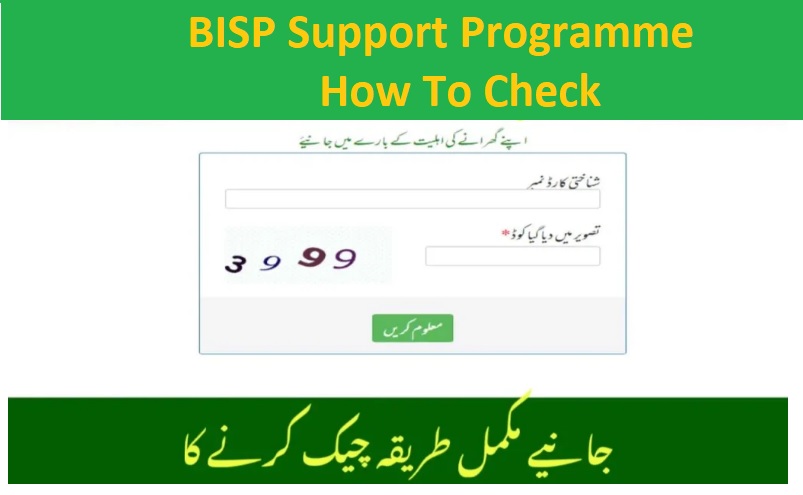How to Check BISP 8171 Result Online by CNIC: A Step-by-Step Guide
The Benazir Income Support Programme (BISP) is a vital social safety net in Pakistan, offering financial assistance to low-income families. Through the 8171 service, beneficiaries can easily check their eligibility and payment status using their Computerized National Identity Card (CNIC). This guide provides clear instructions on how to verify your BISP 8171 result online and via SMS.
✅ How to Check BISP 8171 Result Online by CNIC
If you have internet access, the official BISP portal is the most reliable method to check your eligibility and payment status.
Online Method:
- Visit the Official Website:
- Go to 8171.bisp.gov.pk
- Enter Your CNIC:
- Input your 13-digit CNIC number (without dashes or spaces).
- Complete CAPTCHA Verification:
- Solve the CAPTCHA to confirm you’re not a robot.
- Submit:
- Click the “Find Out” button to view your eligibility and payment status.
This method provides detailed information and is accessible anytime with an internet connection.
📱 How to Check BISP 8171 Result via SMS
For those without internet access, BISP offers an SMS service to check eligibility and payment status.
SMS Method:
- Open Your Messaging App:
- Launch the SMS application on your mobile phone.
- Compose a New Message:
- Type your 13-digit CNIC number (without spaces or dashes).
- Send to 8171:
- Send the message to 8171.
- Wait for a Response:
- Within a few minutes, you will receive a reply detailing your eligibility and payment status.
Important Notes:
- Ensure the SMS is sent from a SIM card registered in your name.
- If you don’t receive a response promptly, try again later due to potential high traffic.
📝 Eligibility Criteria for BISP 8171
To qualify for BISP assistance, applicants typically need to meet the following criteria:
- Belong to a low-income household.
- Not employed in a government sector job.
- Possess a valid CNIC issued by NADRA.
- Women beneficiaries should be widows, divorced, or household heads.
Eligibility is assessed through the National Socio-Economic Registry (NSER) survey. If your status is “Not Eligible,” consider updating your NSER information at the nearest BISP office.
💵 How to Collect Your BISP Payment
Once deemed eligible, beneficiaries can collect their payments through the following steps:
- Receive an SMS Notification:
- BISP will notify you when your payment is ready for collection.
- Visit a Payment Center:
- Go to the nearest BISP payment center or partnered bank.
- Biometric Verification:
- Complete biometric verification using your CNIC.
- Collect Payment:
-
- Receive your payment and obtain a receipt for your records.
For subsequent payments, beneficiaries can withdraw funds via ATM using their HBL Bank account.
📞 Contact Information
For assistance or inquiries, you can reach out to BISP through the following channels:
- Helpline: 0800-26477
- Official Website: bisp.gov.pk
⚠️ Stay Alert: Beware of Scams
Be cautious of fraudulent activities. BISP will never ask for money or personal information via phone calls or unsolicited messages. Always use official channels to verify your status and collect payments.
By following the steps outlined above, you can easily check your BISP 8171 result and stay informed about your eligibility and payment status. This ensures timely access to the financial assistance you deserve.